HowTo: Upgrade your Leopard (hackint0sh) to 10.5.1
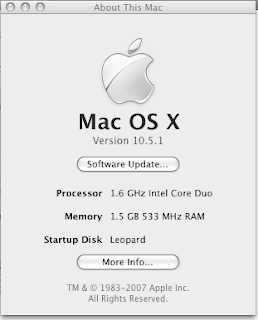
Here, in this tutorial I am going to discuss how to upgrade your hackintosh Mac OS X 10.5.1 on your Intel x86 machine. For this tutorial, I am using following:
DISCLAIMER:
I am not endorsing the breaking of copyright laws and I write this solely for the purpose of education. I also do not take responsibility to what may happen to your computer.
- HP Pavillion DV 6114TX (1.6 GHZ Centrino Duo, 1.5 GB RAM, NVidia GO 7400)
- Prepatched Mac-OS-X-10.5.0 image. Dig through some torrents sites, and you will surely find it somewhere.
- BrazilMac-9a581-Patch on USB
- Other OSes, WinXP Professional and Mac OS X 10.4.10.
DISCLAIMER:
I am not endorsing the breaking of copyright laws and I write this solely for the purpose of education. I also do not take responsibility to what may happen to your computer.
I am assuming you already have managed to install Leopard on your Non-Apple machine. If not, google it and you will find many tutorials about how to install hack Leopard to install and run it on Non-Apple machines.
Now, you want it to upgrade your Leopard to 10.5.1, don't you?
Well, do not hesitate...just do following steps to successfully upgrade your Leopard to 10.5.1.
- Upgrade your Leopard 10.5.0 to 10.5.1 by downloading and installing update from Apple just as you would do for any normal Apple Mac.
- After you download and install the update, it will ask you to reboot your machine for update to take effect. Reboot your machine. It will not boot initially - rather it will continuously restart.
- Next step you need to do here is to re-patch your Leopard system to allow it to run on Non-Apple machine.
- I have kept my Tiger partition intact and installed Leopard on another partition as I was not sure about its reliability. Note: If you do not have any other partition where you can boot and load your other Mac, directly jump at the end of this document where I have mentioned how steps to do it from Installer DVD.
- Boot into your another Mac.
- Open terminal from "Utilities->Terminal" menu. Browse to the folder where you have "Brazil-9a581-Patch" downloaded.
- Fire "9a581PostPatch.sh" in your terminal. Before doing that make sure you appropriately set "PATCH" & "LEO" paths in the script.
- Once the patch is complete, answer [Y] to reboot your computer.
- Once it restarts, you should be able to boot into your Leopard with 10.5.1 running.
- Welcome to the Leopard world!
- Boot your machine into your Leopard installer DVD. When you are prompted to "press any key to start the installation or press F8 for options". Press "Enter" and boot into installer and wait until installer starts into GUI.
- Open "Utilities->Terminal" from the top menu.
- Browse to the folder where you have "Brazil-9a581-Patch" downloaded.
- Fire "9a581PostPatch.sh" in your terminal. Before doing that make sure you appropriately set "PATCH & LEO" paths in the script.
- Once the patch is complete, answer [Y] to reboot your computer.
- Once it restarts, you should be able to boot into your Leopard with 10.5.1 running.
- Welcome to the Leopard world!
ENJOY!
1 comment:
I installed leopard 10.5 and patched with the same patch, then i installed the update which is 10.5.1 and i patched it with the same patch, and now my computer wont boot it. just goes to install disk, then restarts.. what do i do?
Post a Comment